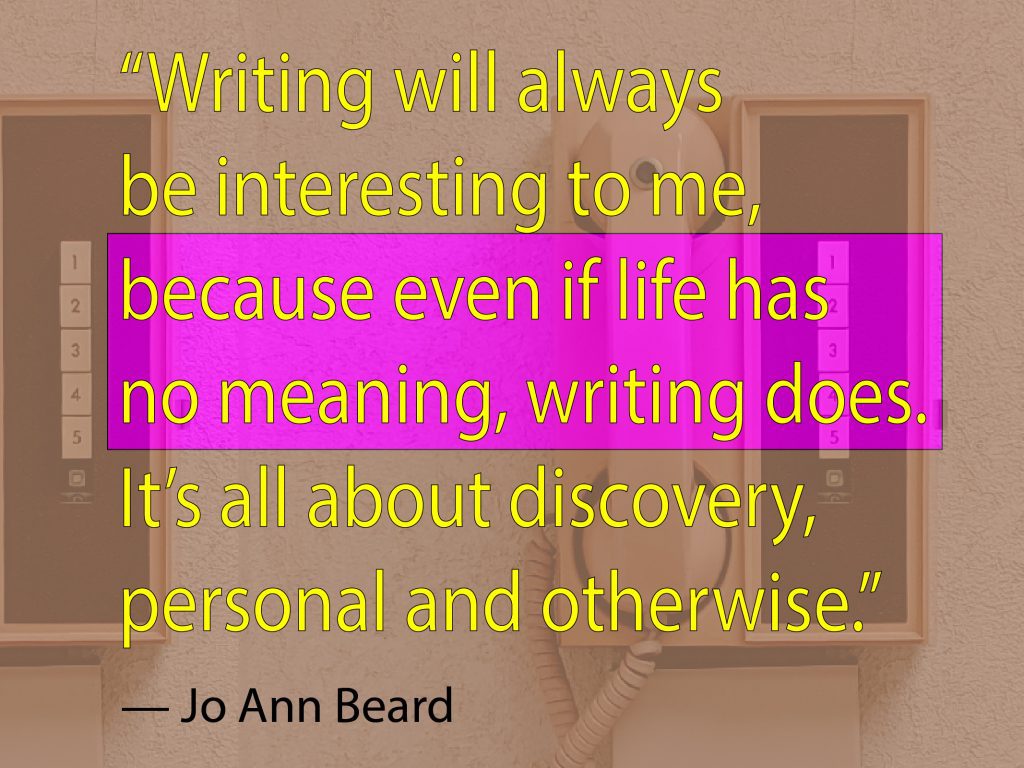In January, I wrote about six smartphone apps and creative writing productivity tools I planned to use to stay motivated on my personal projects throughout 2021.
Am I still using those? Yes.
But now, seven months deep, I’m still trying to avoid work about work.
Aren’t we all? Hell yes.
“60% of time is spent on work coordination, rather than the skilled, strategic jobs we’ve been hired to do,” according to Asana’s Anatomy of Work Index 2021.
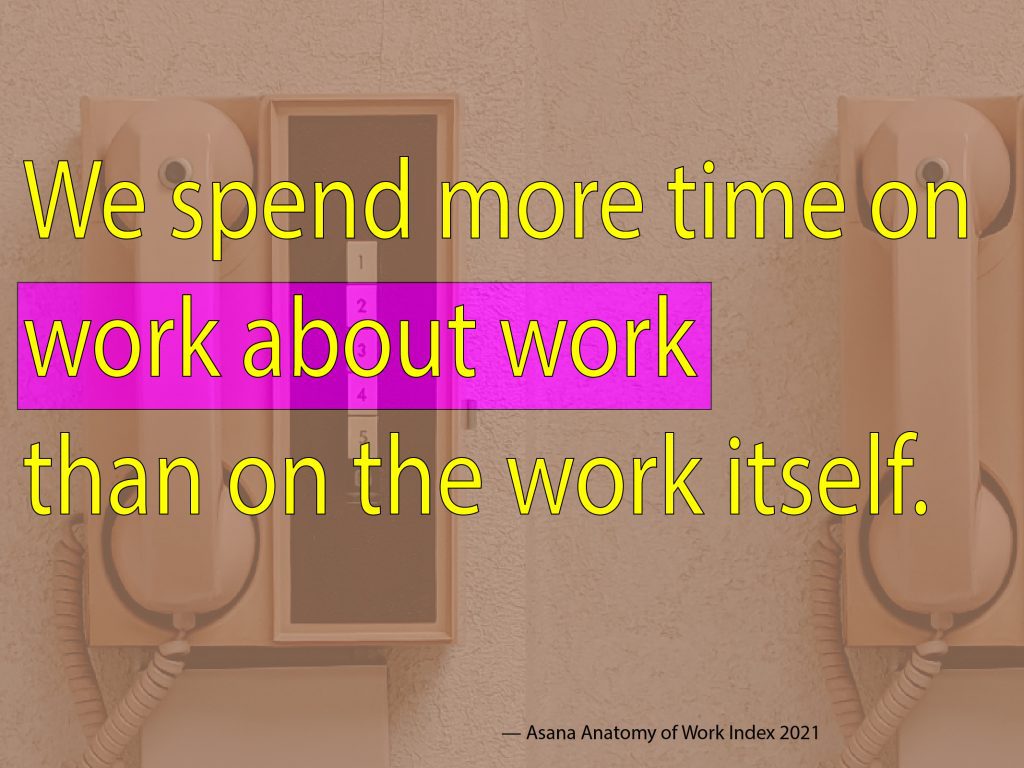
I feeeeeeel that. In my professional work certainly, and in my personal work as well. Even though I’m not coordinating with a team of designers, clients, or account managers while, say, drafting a novel or making a new embroidery collection, I still find myself tinkering away for hours on planning, documentation, and (my ultimate seems-like-work-but-isn’t guilty pleasure time suck) video streaming Skillshare/Creative Live videos.
So in July, I reassessed how I was working on these things. It was time to think about my time. Given that the pandemic wasn’t keeping us under lock and key anymore, I needed to adjust my routine for the quicker post-pandem pace and packed schedule. Here are four new tools and strategies I implemented to get myself in a rhythm—and keep myself making.
For writing: Airtable
OMG! I love Airtable! A friend told me about this spreadsheet app while we were on our final quarantine walk. It’s free and the UX is intuitive, especially if you’re familiar with Excel or Google Sheets. My favorite aspect of Airtable is that I can upload documents, jpegs, and various other things directly into a cell block.
I have one Airtable project set up with three tabs, one for each of my writing projects: a novel, a book of creative nonfiction, and my blog. From there, I’m able to schedule out each piece of the larger work, add photos for reference or posting, and drop in both the Google doc link and the Word doc of the final version so I can move on.
I know I could keep a folder on my cloud somewhere with all of this content, but it’s so nice to have it linearly lined up, with deadlines attached, and the ability to just dump it when I’m done so it doesn’t take up space in my drive.
Writing tasks can be overwhelming to me because I get ~too~ into them and, when I’m in that addictive headspace, I feel like I have to write the entire book in the next month. But writing is also my most important thing. With Airtable I don’t fold under the demanding weight of such self-imposed pressure. I just keep ticking things off, bird by bird.
For reading: GoFullPage Chrome extension
App fatigue is real. According to the Anatomy of Work Index, U.S. employees jump between 13 tools an average of 30 times per day. Yikes. I think I hit even higher numbers when it comes to things I want to read. GoFullPage has helped with this personal brand of digital distraction. When clicked, the extension will basically scan the entire web page you’re on and turn it into a PDF or jpeg.
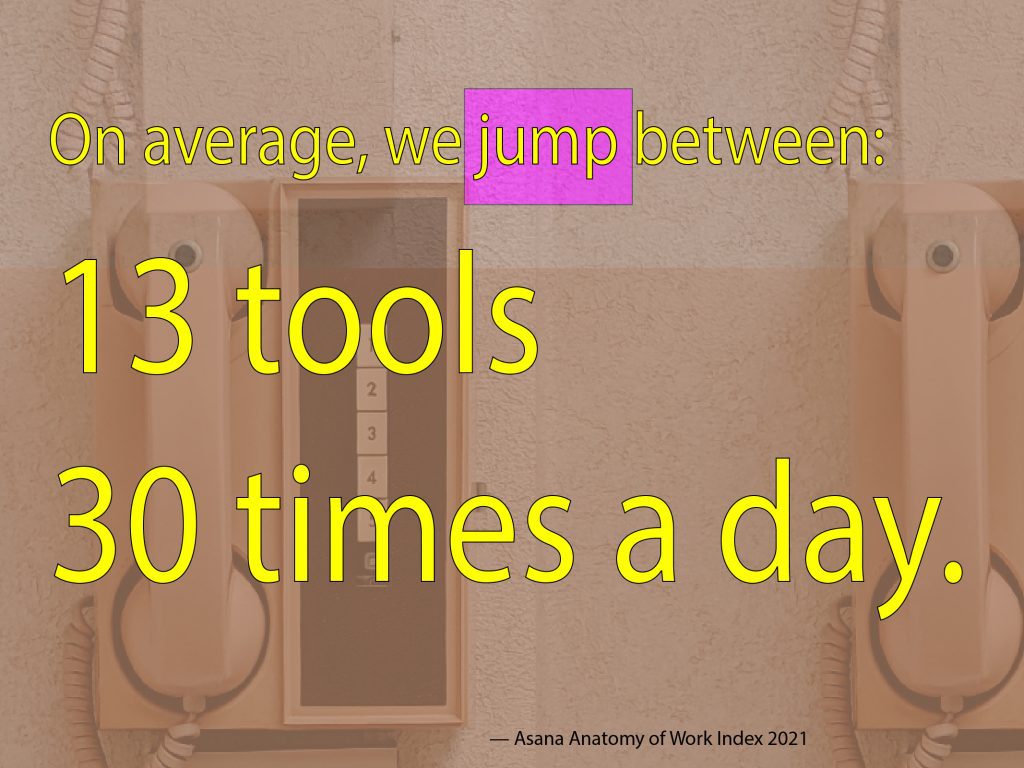
I use GoFullPage for saving things I want to read later as well as for capturing clips of my professional writing. I capture what I want to read, download it, and save the PDF in a “To read” folder on my drive. I have time set aside on Saturdays that I scroll through the folder and read whatever still intrigues me and then delete the damn thing when I’m through.
I tried using the “Reading List” feature on Chrome for a process like this, but then I just racked up links on links on links and never read any of them. With GoFullPage, I don’t have endless tabs open, and there’s just enough effort required to capture and save the page as a PDF that I must decide if I truly, truly want to read it. Adding it to the Reading List was way too simple. The potential discards clogged up the line.
For getting sh*t done: Do not disturb phone setting
I mean, it’s obvious what this does, right? Turn it on for your phone and it will quiet all alerts. I get by with a little help from my robot friends, etc. Every morning I block out my day hour by hour. (I know this is a little intense, but my Meyers Briggs Personality Test confirms this kind of planning is best for my sensitive lil heart/mind. INFPs are for lovers.) I use Do Not Disturb when I’m on an hour-block that requires focus, which is usually writing, but this can also be helpful for administrative work or artmaking.
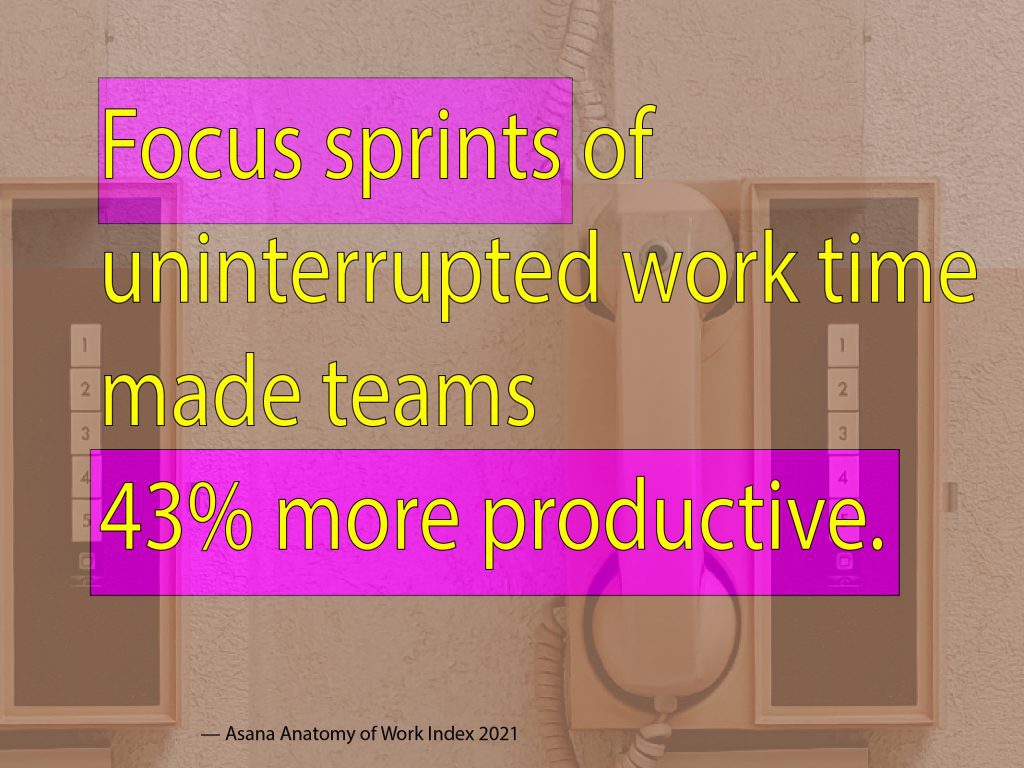
Productivity research from UC Berkeley’s Becoming Superhuman Lab found that 92% of people believe that “carving out a daily block of uninterrupted time called a ‘Focus Sprint,’ where they do not need to toggle between apps or constantly monitor the inbox, would positively impact their and their team’s productivity.” Teams that used these Focus Sprints reported they were 43% more productive. Sign. Me. Up.
For regular to-do tracking: Asana’s board view
“Individuals could save 6 hours and 5 minutes every week—290 hours per year—through improved processes,” like clearly defining roles and responsibilities, the Anatomy of Work Index found. Plus, nearly 70% of respondents said they would feel better-equipped to hit personal targets with clear processes to manage work. This seems obvious, but do you give your personal creative work the same approach? Why not?
How to save 290 hours per year of wasted work time? Get a better process.
I have been using a free version of Asana for my personal tasks for a while now, but I simply could not make a calendar view of tasks work for me. I would just blow right by the deadlines when paying-work had to rise to the top of my to-do list. I tried switching to board view, et voila. Now we’re cooking.
My board view is essentially a habit tracker with four columns, or boards, set up: Monday-Friday, Saturday, Sunday, and Monthly. Under each column I have five or six tasks that are related to my creative projects. For example, I write one paragraph a day on my novel every weekday, Saturdays are for embroidery, etc. The task descriptions never change, I just check and uncheck items as I complete them each day.
This process has been ideal because I don’t have to hold every task in my head or copy-paste the tasks to every day’s to-do list. They’re not tied to a time-specific requirement, so I am able to remain flexible depending on what the rest of my day looks like. And then, since I have a slew of separate Asana projects set up for more detailed notes on each creative task, I can stay within one program to jot down notes as they arise.